It's cut-throat out there these days, no secret there. Rep firms across the country are looking for competitive advantages and differentiators to help them stand apart from the rest. At our oldest (and largest) customer, Ewing Foley, sales people are now regularly receiving quote summary reports from RepConcert. In other words, a spreadsheet of recent quotes in there territory, sorted by distributor. The sales team is finding this is a powerful tool when calling on distribution. They are able to use the brief amount of time they get with management or sales personnel to talk about business they need to go close together; this is a "Win - Win".
May 12, 2009
November 3, 2008
Watching every penny?
Most businesses are these days, but in the outsourced representative business, many pennies go out the door as unidentified “soft costs”. Those expenses incurred representing your manufacturing partners in the territory, but not reimbursed or even recognized as a significant portion of the cost of sales. Tracking expenses directly related to a partner (lunch and learns, trade shows, travel to factory meetings, etc.) are only part of the problem, other expenses that are difficult to track include meals or entertainment, out of territory travel, promotion and material supplies, and many others.
RepConcerts unique expense (and mileage) tracking module allows users to enter their expenses directly into the application, linking each to an applicable Manufacturer, Distributor and/or End Customer. Users can even allocate percentages of an expense to multiple partners for increased granularity in tracking where all those pennies are going.
Imagine rolling up reports like all non-reimbursed expenses by manufacturer, or total expense for supporting a customer or distributor last quarter. This is a simple process that can yield a wealth of information.

Posted by
RepConcert
0
comments
![]()
![]()
May 21, 2008
Some of our favorite best practices:
- Enabling Notifications, outside sales people are notified via email automatically when a quote is created or modified for one of their Customers or Distributors.
- Setting Quote Reminders “pre-sends” a follow-up email at a future date the user selects.
- Report auto generation allows managers to receive custom Quote, Expense,
- “Monthly Report Day” can be replaced with custom fields in Opportunities. Users maintain three Opportunities per line; all will be rolled up into the manufacturers’ monthly format.
- Maintain Contact “Types” for targeted mailing to Engineers, Purchasing or Branch Managers and OEM’s, Contractors and Distributors.
- Generate Open Quote logs by distributor for sales management meetings.
- Record RGA’s in “Cases” for 360° instant access.
- Convert Quotes into Opportunities to feed monthly reporting requirements.
Posted by
RepConcert
0
comments
![]()
![]()
Labels: RepConcert Best Practices
March 3, 2008
Quote Management
Most of our customers cite increased conversion on quotes as a top company goal. Think about it for a second; what is a quote? Basically it is when a customer has done some level of research on your product or they may have used your product in the past and they have called for a price. Quotes often are the single best opportunity for increased business and at this stage are typically the lowest hanging fruit. RepConcert allows users to strategically manage the two main “types” of quotes in our business:
- The customer calls and is ready to place an order. The difference is that a formal (contract) quote has been issued confirming the factory acceptance of the terms. Like the verbal quote, one strategy for better managing these contracts is to associate them in a central database with the relevant accounts.
Posted by
RepConcert
0
comments
![]()
![]()
Labels: RepConcert Best Practices
January 23, 2008
Reminders, Notifications, Tasks and Alarms
- - Create Project Tasks to help organized all the things you need to do over the life of a Project. Coordinate and schedule follow up or action items on bills of material, quotes, cross references, submittals, samples, etc.
- - Set your profile for notifications (email) when a Quote or Opportunity is created for one of your customer Accounts.
- - Synchronize Tasks for Contacts, Accounts, Meetings or Opportunities with Outlook® and smart phone devices.
- -Set a reminder when a Quote is due to expire for renewal or follow up.
- -“Pre-send” a follow up email to your customer on a Quote or Opportunity and schedule the date it will automatically be sent.
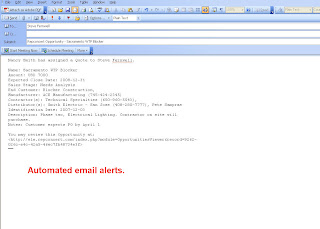
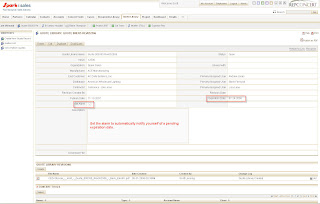
Posted by
RepConcert
0
comments
![]()
![]()
Labels: RepConcert Best Practices
January 13, 2008
Monthly Reporting
Posted by
RepConcert
0
comments
![]()
![]()
Labels: RepConcert Best Practices
January 2, 2008
Contacts vs. Accounts
Possibly the single most powerful aspect of (most) CRM products is the relational way they use and present data. (An organized set of tables where data resides and can be accessed in predetermined ways) In our case we consider the “Account” to be the most important way to organize and associate other documents in the database. An Account (Company) can be linked to Quotes, Opportunities, Expenses, Campaigns, etc. This allows superior organization of this information and allows users to not only locate the specific documents from multiple areas of the tool, but provides greater insight into your customers’ relationship with your company in general. Users will see any open Quotes, Cases, Opportunities or Projects in which the particular Account may be involved. Show me.
Posted by
RepConcert
0
comments
![]()
![]()
Labels: RepConcert Best Practices