In case you missed David Gordon and Allen Ray's blog Electrical Trends, "New Rep Firms Finding a Niche", I am re-posting here. Is this economy good for the representative model? I think it is for the firms preparing for the future. The "variable cost structure" is strong motivation for manufactures to evaluate (or re-evaluate) their sales channel. http://electricaltrends.blogspot.com/2009/08/new-rep-firms-finding-niche.html Thursday, August 13, 2009 New Rep Firms Finding a Niche Recently we've been contacted by a handful of individuals, whom we've known or who have been referred to us, who have decided to start rep firms. Each of the individuals were either in sales / marketing management for manufacturers or distributors. And they've received commitments from major lines. The manufacturers are seeking individuals who are focused on: * Building the manufacturer's brands through specification work * Individuals who understand how to market to different audiences * Organizations that are focused on energy efficiency * Companies that are willing to focus on selected, complementary lines. In a few cases, the manufacturers are also seeking to change their sales organization (or at least some elements of it) to a variable cost structure. An element that is interesting is that these manufacturers are not talking to "established" reps. They are seeking "new blood" and perhaps a different thought process. The ex-manufacturer personnel understand what manufacturers are looking for in a rep and feel that they have a sense of distributors' needs. And with a plethora of small companies seeking representation, there are also plenty of lines available (albeit not all rep firms are easily found unless they belong to NEMRA) Looking ahead, what will the rep of tomorrow need to be successful? Why do you think manufacturers are willing to back start-ups / 1 man bands vs. established agencies? Are you hearing of others who are starting rep firms? Distributors, would you support a new rep firm or will you follow your manufacturers' lines? Manufacturers, why offer your line to a start-up? Posted by David Gordon & Allen Ray at 9:54 PM
August 15, 2009
August 5, 2009
Leads
We are pleased to announce RepConcert "Leads". Similar to "Contacts", Leads can be imported, qualified, processed and managed separately then your normal Contacts. Report back to the Lead source (usually your manufacturers) on your progress and qualification of the Leads, then simply convert the ones you would like into traditional Contacts. Call us for a demonstration.
Posted by
RepConcert
0
comments
![]()
![]()
Labels: RepConcert Features
May 12, 2009
What a sales tool!
It's cut-throat out there these days, no secret there. Rep firms across the country are looking for competitive advantages and differentiators to help them stand apart from the rest. At our oldest (and largest) customer, Ewing Foley, sales people are now regularly receiving quote summary reports from RepConcert. In other words, a spreadsheet of recent quotes in there territory, sorted by distributor. The sales team is finding this is a powerful tool when calling on distribution. They are able to use the brief amount of time they get with management or sales personnel to talk about business they need to go close together; this is a "Win - Win".
Posted by
RepConcert
0
comments
![]()
![]()
Labels: RepConcert Best Practices
January 28, 2009
Why CRM Fails
What is CRM? Why does it fail? How can you overcome the reasons CRM fails? Three main components to CRM; technology, people and process. http://www.ismsystems.com/lp/whycrmfails.php CRM is "Using technology to make it easy for people to execute the right process" - ISM Systems. This is a good video, they should charge for this stuff. Oh, wait, they do... At least that's the last 25% of the video. The whole thing is good, but I encourage anyone thinking about CRM to listen to the first 75% at least.
Posted by
RepConcert
0
comments
![]()
![]()
Labels: RepConcert General
November 3, 2008
Watching every penny?
Most businesses are these days, but in the outsourced representative business, many pennies go out the door as unidentified “soft costs”. Those expenses incurred representing your manufacturing partners in the territory, but not reimbursed or even recognized as a significant portion of the cost of sales. Tracking expenses directly related to a partner (lunch and learns, trade shows, travel to factory meetings, etc.) are only part of the problem, other expenses that are difficult to track include meals or entertainment, out of territory travel, promotion and material supplies, and many others.
RepConcerts unique expense (and mileage) tracking module allows users to enter their expenses directly into the application, linking each to an applicable Manufacturer, Distributor and/or End Customer. Users can even allocate percentages of an expense to multiple partners for increased granularity in tracking where all those pennies are going.
Imagine rolling up reports like all non-reimbursed expenses by manufacturer, or total expense for supporting a customer or distributor last quarter. This is a simple process that can yield a wealth of information.

Posted by
RepConcert
0
comments
![]()
![]()
October 22, 2008
What is PRM.... today?
I was very interested to learn the page for Partner Relationship Management on Wikipedia has been deleted. PRM is a widely understood concept and certainly there should be consensus on a definition... shouldn't there be? It appears from the page deletion notes, there is not. In this case there is not enough referable information, general ambiguity or plain old shameless promotion by a company or product... (I wish I thought of that). The reality is there is no singular definition for the concept of PRM. It really comes down to the processes a company would like to streamline or automated with its channel to develop a culture of Partner Relationship Management. If your channel(s) consist agents, distributors, VAR's / resellers and you would like to automate leads, registrations, quotes, orders, order status and field service up and down, this 'definition' of PRM will cost a lot, both in dollars and time. If on the other hand, you would like to start tomorrow with better customer information, field intelligence, opportunity tracking and collaboration with agents (your front line sales force) starting off with a hosted, next generation platform like RepConcert is an extremely cost effective way to start developing and streamlining your sales processes. (shameless promotion by a company or product) Your company's culture and processes will not change over night, don't spend a million bucks and hope it will. Work on your processes, with your players to develop the culture of Partner Relationship Management.
Posted by
RepConcert
0
comments
![]()
![]()
Labels: RepConcert General
May 26, 2008
More CRM videos on youtube... This is much funnier than the Microsoft video but a lot "edgier", I'd say PG-13.
Posted by
RepConcert
0
comments
![]()
![]()
Labels: RepConcert General
May 22, 2008
Of all things... CMR videos on youtube. Actually this is clever and cute (even though its about a Microsoft product). It conveys the most basic CRM message; check it out.
Posted by
RepConcert
0
comments
![]()
![]()
Labels: RepConcert General
May 21, 2008
Some of our favorite best practices:
- Enabling Notifications, outside sales people are notified via email automatically when a quote is created or modified for one of their Customers or Distributors.
- Setting Quote Reminders “pre-sends” a follow-up email at a future date the user selects.
- Report auto generation allows managers to receive custom Quote, Expense,
- “Monthly Report Day” can be replaced with custom fields in Opportunities. Users maintain three Opportunities per line; all will be rolled up into the manufacturers’ monthly format.
- Maintain Contact “Types” for targeted mailing to Engineers, Purchasing or Branch Managers and OEM’s, Contractors and Distributors.
- Generate Open Quote logs by distributor for sales management meetings.
- Record RGA’s in “Cases” for 360° instant access.
- Convert Quotes into Opportunities to feed monthly reporting requirements.
Posted by
RepConcert
0
comments
![]()
![]()
Labels: RepConcert Best Practices
May 20, 2008
15 Tips to Voicemail Survival for the Sales Professional
From Mark Hunter
- If your goal is to get the phone call returned, don’t leave information that would allow the person to make up their mind. Add a call-to-action to your message by providing a key date or something of interest that will encourage the person to return the call. You have to create a reason for them to call you back.
- Repeat your phone number twice. If the person can’t quickly write your number down, you’ve given them a perfect reason to not call back.
- Avoid asking ask the person to call you back at a certain time. This provides them with an excuse not to call you.
- Never state in the message that you will plan to call them back. Again, this only gives the person an excuse to ignore your message.
- Messages left on a Friday afternoon are the least likely to be returned. For most people, Monday mornings are very busy and, as a result, only high–priority activities will get their immediate attention.
- Do not leave voicemail messages at odd hours of the night. Most voicemail systems offer a time stamp and the person hearing the message will immediately suspect you really did not want to talk to them.
- The best hours to leave voicemail messages are from 6:45 AM to 8:00 AM and from 4:30 PM to 6:30 PM. Aggressive people are usually working during these time periods, and the person receiving your message could potentially view you as one.
- Wisely use time zone changes to make as many calls as possible during the optimal voicemail periods listed in the previous tip.
- Voicemail messages are an excellent way to introduce yourself to a person. Be personable, yet professional, and link your message to something of interest to the person you are calling (such as another person or event). The recipient may view your message as a waste of time if you have no purpose other than getting your name in front of them.
- When leaving a message with multiple points, be sure to immediately disclose how many you will be making. This will prevent the recipient from accidentally fast-forwarding or deleting it before it is completely heard.
- If you can’t say it briefly, don’t say it at all. Voicemail is not “story time”. Leaving a long message is an invitation to have the entire message skipped. The optimal voicemail message is between 8 and 14 seconds.
- When leaving your phone number, do not leave your website address as well. This will give the person an opportunity to make a decision about you without calling you back.
- Leave a “PS” at the end of your message. A “PS” is a very quick, additional piece of information that will connect with the person.
- Mention the person’s first name at least twice in the message, but don’t use their last name. Doing so comes across as very impersonal.
- Refer to a mutual acquaintance in your message as a way of connecting with the recipient. (Caution: Make sure they think positively of that person!).
Posted by
RepConcert
0
comments
![]()
![]()
Labels: RepConcert General
May 14, 2008
Anyone considering CRM or those looking to re-energize their CRM processes would be well served to read Gartners Research Note G00149424 by Ed Thompson, 20 June 2007. Available at: http://www.customerthink.com/files2/Gartner-CRM-Handbook. Of course I am most interested in how these 8 building blocks can be applied to processes in the outsourced sales representative model, but they should each be considered from an internal organizational perspective as well.
In my opinion its never too early or too late to revisit the Vision and Strategy blocks. CRM in general should be a fluid and evolving process, driven by fluid and evolving strategies. Even if your CRM efforts are limited to basic Contact management, new strategies on how to collect and use this information, supported by the other 7 blocks, will serve you, your customers and your organization well.

Posted by
RepConcert
0
comments
![]()
![]()
Labels: RepConcert General
April 29, 2008
7 Reasons Why Salespeople Fail
1. Not prospecting enough.
2. Not following up enough.
3. Not probing enough.
4. Not planning and preparing.
5. Not presenting what the customer wants.
6. Not closing often enough.
7. Not handling objections well.
Kerby Johnson, Marketer and Speaker
Posted by
RepConcert
0
comments
![]()
![]()
Labels: RepConcert General
March 6, 2008
Sales & Commissions
Managing and effectively using sales and commission data from manufacturing partners can be complex for manufacturers reps. This data is critical when managing territories, salespeople or accounts and reps have adapted by becoming spreadsheet wizards or implementing some other sales tracking system. We believe it should be in the same system as you Contacts, Quotes and Documents for maximum value.
The first step, getting manufacturers to send this information in an electronic format, can be a battle in and of itself. Once you have this information though, analyzing and disseminating in a usable format to those who need it can be equally difficult. Five manufacturers will send information five different ways, each differing in the level of detail they provide.
RepConcert provides two ways to associate sales and commissions with the appropriate Account and Manufacturer. Invoices can be manually entered one at a time, or we provide an extremely easy to use import wizard for those who receive this information in MS Excel. By mapping and capturing as many fields as possible during the import, the data can be analyzed in many different ways. Customized reports can be generated for sales at an account, sales by salesperson, part number, city, state, and so on. Any field that is captured in the import or data entry process becomes searchable criterion.
See the whole picture in RepConcert.
Posted by
RepConcert
0
comments
![]()
![]()
Labels: RepConcert Features
March 4, 2008
Dashboard
The Dashboard displays a graphical dashboard of your Opportunity Pipeline by Sales Stage, Opportunities by Lead Source by Outcome, Pipeline by Month by Outcome, and Opportunities by Lead Source, etc.. Look for additional graphs summarizing Quotes and Opportunities by salesperson and Opportunities by manufacture in RepConcert.

Posted by
RepConcert
0
comments
![]()
![]()
Labels: RepConcert Features
March 3, 2008
Quote Management
Most of our customers cite increased conversion on quotes as a top company goal. Think about it for a second; what is a quote? Basically it is when a customer has done some level of research on your product or they may have used your product in the past and they have called for a price. Quotes often are the single best opportunity for increased business and at this stage are typically the lowest hanging fruit. RepConcert allows users to strategically manage the two main “types” of quotes in our business:
- The customer calls and is ready to place an order. The difference is that a formal (contract) quote has been issued confirming the factory acceptance of the terms. Like the verbal quote, one strategy for better managing these contracts is to associate them in a central database with the relevant accounts.
Posted by
RepConcert
0
comments
![]()
![]()
Labels: RepConcert Best Practices
January 28, 2008
Ways to Eliminate Waste
One of the things I am looking forward to the most from the 38th annual NEMRA conference in February is to see what reps take away from the NEMRA Manufacturing Group’s (NMG) “Eliminating Wasteful Activities in the Representative and Manufacturer Sales and Marketing Cannel” study. There are a lot of good ideas and suggestions that have come out of extensive interviews and research and I suspect phase 3 (this year’s edition) will highlight the areas with the potential for the greatest impact.
Perhaps the January edition of Electrical Wholesaling provides a sneak peak on page 37 (available soon online “Ways to Eliminate Waste”). I couldn’t agree more that “CRM Programs” (among five others) is highlighted as a best practice where manufacturers and representatives have used the study to operate more efficiently. The only commentary I would add is that companies should not expect that deploying CRM will automatically make them more efficient. In fact it is this misunderstanding of CRM which could lead to its failure.
Companies should really develop goals towards greater efficiency (refer to the rest of the study here for ideas) and deploy CRM as a technology to enable strategies to achieve them. The study recommends actions like document imaging and storage, central databases for contacts and quotes, PDA’s for outside sales, communication and measurement of manufacturers goals with the sales staff and eliminating “one report at a time” monthly activity reporting. All of these goals would benefit and see a higher likelihood of success if facilitated by a good CRM application.
So go to the conference with an open mind and listen to the ideas being discussed. Many will be things you can do tomorrow to make your firm more efficient but implement them strategically for the best chances of success.
Posted by
RepConcert
0
comments
![]()
![]()
Labels: RepConcert General
January 25, 2008
Smart Forms
Internal - Create customized forms for internal use. Smart Forms can include numerous types of fields (drop down, dollar value, date, etc.) and can be formatted to neatly export into Excel. When standard RepConcert documents do not capture the specific information needed, Smart Forms can be created to supplement standard form fields. Create Smart Forms to emulate a Monthly Reporting template, Annual Planning or Market Planning form, sales activity notes, pipeline activity, etc. Partner - Each partner typically has different information requirements for planning and managing their businesses. This information is usually gathered using Monthly Reports, although separate market or annual planning may be done. Partner Smart Forms are customizable by the manufacturer, so when you access them, the format has been specified and designed by the manufacturer to capture the specific information they require. RepConcert allows users to satisfy various reporting requirements within a single application.
Posted by
RepConcert
0
comments
![]()
![]()
Labels: RepConcert Features
January 23, 2008
Reminders, Notifications, Tasks and Alarms
- - Create Project Tasks to help organized all the things you need to do over the life of a Project. Coordinate and schedule follow up or action items on bills of material, quotes, cross references, submittals, samples, etc.
- - Set your profile for notifications (email) when a Quote or Opportunity is created for one of your customer Accounts.
- - Synchronize Tasks for Contacts, Accounts, Meetings or Opportunities with Outlook® and smart phone devices.
- -Set a reminder when a Quote is due to expire for renewal or follow up.
- -“Pre-send” a follow up email to your customer on a Quote or Opportunity and schedule the date it will automatically be sent.
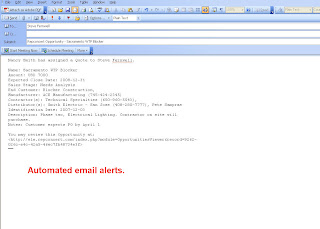
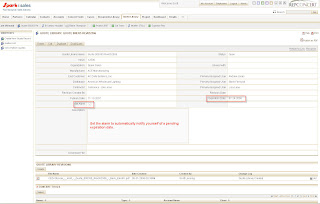
Posted by
RepConcert
0
comments
![]()
![]()
Labels: RepConcert Best Practices
January 15, 2008
Projects
Projects help you manage tasks, quotes, contacts and other documents related to specific projects. Projects are different than Opportunities in that a Project may include opportunities for several manufacturers and even several opportunities for the same manufacturer. Use the Projects tab as a “Job Board”. Keep you Projects up to date and simple export and reporting tools allow for sorting in various formats. Users can track and manage tasks and other activities for a project.

Posted by
RepConcert
0
comments
![]()
![]()
Labels: RepConcert Features
January 13, 2008
Monthly Reporting
Posted by
RepConcert
0
comments
![]()
![]()
Labels: RepConcert Best Practices
January 10, 2008
The RepConcert Email module is a browser based view mail application. Individual user profiles can be configured to view email from your email server or ISP POP email account. Inbound emails can be linked to Contacts, Opportunities, Projects, etc. The email module also supports outbound email, email groups made up of Contacts, email templates, mail merge and other email marketing oriented features. Emails can also be linked to specific contacts directly from Outlook® using the RepConcert - Outlook plug-in (also supports Calendar and Contact sync with individual Outlook clients).
Posted by
RepConcert
0
comments
![]()
![]()
Labels: RepConcert Features
January 8, 2008
Opportunities
Create, view or search for a specific Opportunity or your organizations Opportunity Pipeline. From the detailed Opportunity record, you can link all related activities, see the activity history for the Opportunity and link to related Contacts, Cases and Projects. You can also set reminders for certain Opportunity tasks or an expiration date. An email is automatically sent to the primary assigned user when an Opportunity is created or modified and reminder emails can be created and slotted to be sent automatically at some future date. Opportunities help track the selling process of your manufacturers’ products to your customer base. Opportunities help you manage your selling process by tracking attributes such as manufacturer, end customer, distributor, sales stages, probability of close, dollar amount, closure date and other information. Focus on maintaining a manageable number of working opportunities to keep them fresh and relevant. In short cuts, view Opportunities that authorized partners have shared with you.
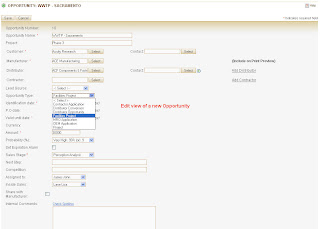
Posted by
RepConcert
0
comments
![]()
![]()
Labels: RepConcert Features
Reports
The Reports module can be used to create and manage reports on any record such as accounts, contracts, projects, quotes, Sales / Commissions and opportunities. Customize reports by selecting the order of columns, add filters, and export to Excel. Customized reports can be saved as templates for repeat access or automated delivery. Generate a Report for Open Quotes, Sales by Territory or Purchasing Contacts email addresses all from this powerful feature.
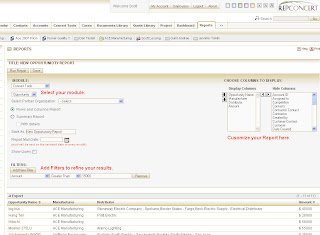
Posted by
RepConcert
0
comments
![]()
![]()
Labels: RepConcert Features
January 5, 2008
Fine-Tuning the Channel
Posted by
RepConcert
0
comments
![]()
![]()
Labels: RepConcert General
January 3, 2008
Document Library
The Document Library is for basic content management, organized by categories like: distributor forms, policies and procedures, training, literature, technical, pricing, internal, etc. Users upload documents, assign publish and expiration dates and categorize for rapid search. Documents in the Document Library should be the documents that multiple people in the organization would benefit from having access to. Most often these documents will be sales tools and collateral material but other types of “Internal” documents might be HR, employee or informative for employees only. In short cuts, view Documents that participating partners have shared with you. Show me.
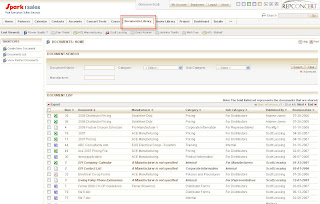
Posted by
RepConcert
0
comments
![]()
![]()
Labels: RepConcert Features