Far too often salespeople do not follow up with a simple phone call or email on Quotes, Opportunities or Projects. Often is simple act is the difference in getting the order or not. Another “best practice” I would like to touch on is the use of reminders, notifications, tasks and alarms. These are powerful, simple to use, automated tools that can help users remember, organize and follow up on things in the system. Some examples of how these might work for you include:
- - Create Project Tasks to help organized all the things you need to do over the life of a Project. Coordinate and schedule follow up or action items on bills of material, quotes, cross references, submittals, samples, etc.
- - Set your profile for notifications (email) when a Quote or Opportunity is created for one of your customer Accounts.
- - Synchronize Tasks for Contacts, Accounts, Meetings or Opportunities with Outlook® and smart phone devices.
- -Set a reminder when a Quote is due to expire for renewal or follow up.
- -“Pre-send” a follow up email to your customer on a Quote or Opportunity and schedule the date it will automatically be sent.
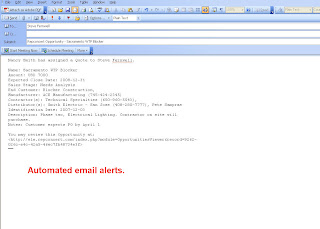
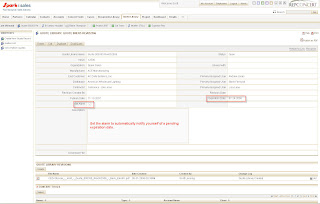
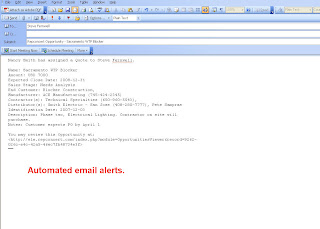
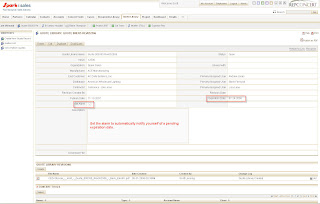
No comments:
Post a Comment